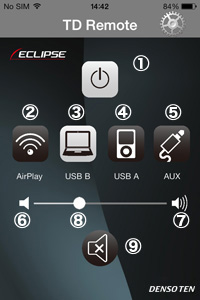When connecting TD-M1 to your iPhone/iPod touch/iPad via Wi-Fi, this application enables the following wireless controls
- ・Switching between power-on and network-standby modes, and volume control
- ・Setting functions that cannot be done on the speaker unit, for example, dimmer (LED brightness adjustment) and auto-standby (automatic switching to network-standby when there is neither operation nor signal input for a certain period)
*Network-standby refers to the mode where the network functions (Wi-Fi) are available even when power is Off.